When developing plugins, it’s a great idea to create hooks for your WordPress plugin. Adding hooks to your plugin allows users and other developers to extend your plugin in a number of ways.
Extending WordPress Plugins With Custom Hooks
If your plugin has a settings form, you can add a hook that allows other developers to add their own fields to that settings form. Or, if your plugin outputs information, you may want to allow others to add some information before or after your plugin’s output.
For example in my plugin Conditional Woo Checkout Field Pro, the plugin outputs additional fields to the checkout form on WooCommerce sites. If someone wanted to add text, an image, or some other content before or after those additional fields, the plugin is equipped with hooks to allow them to do so.
How to Create Hooks For Your WordPress Plugin
In your plugin, first you need to decide where you want to allow others to hook into your plugin. You then only need to add one simple line of code to your plugin.
do_action( 'your_custom_hook' ); |
When adding that code, be sure to put in something unique where you see your_custom_hook. To make sure it is unique throughout your plugin, and any other plugins that an end user might have on their site the best practice is to add a prefix for your plugin. In my Conditional Woo Checkout Field Pro plugin, I use the prefix `cwcfp`, so I can add something like `cwcfp_custom_hook`.
How Others Can Use Your Custom Hook
Now that you have this great new hook in your plugin, users will want to know about it.
Assuming your plugin has some sort of documentation, you want to describe the hooks that are available to other developers in order to extend your plugin. This helps other developers by not making them dig through your code to find your hooks.
Once developers know that they can extend your plugins, you might also want to show them how to do so.
In the example above with the hook `your_custom_hook`, a developer can write a function like this.
function extend_your_plugin() { echo 'Some text to be displayed'; } add_action( 'your_custom_hook', 'extend_your_plugin' ); |
The `add_action` line is important, because that is what tells WordPress what you want to do.
In that line, the first part `your_custom_hook` tells WordPress what hook you want to use. The second part `extend_your_plugin` is the function you wrote that will output the content you want the hook to display.
The example function is very basic as it only outputs a single line of text. You could really put anything you want in that function though. Add some conditional tags to output certain information on one page, but not another, or output information that is unique to the user who is viewing the page.
The nice thing that happens when you create hooks for your WordPress plugin is that your plugin is no longer limited to your imagination. Other developers can run wild and build something that fits their own individual needs.
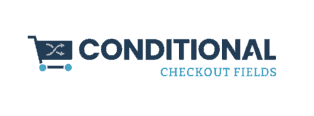



Leave a Reply