I had a chance to play with the Gutenberg editor plugin, which is where the WordPress editor will be heading in a future release. Currently, it is a plugin in a beta format, so it is nowhere near where the end result will be. I realize this, but I decided to do a little write-up on it anyway.
It took me a little while to figure out the plugin as it doesn’t directly change the editor on the post/page/CPT edit pages. Instead, it adds a new Gutenberg menu that lets you add a new post using Gutenberg, or edit a sample. I later realized you can edit existing posts by clicking on the Gutenberg link on the post list table.
Pros to Gutenberg Editor
Let’s start on a positive note.
The Gutenberg editor has a lot of really nice features, which I think will help make editing in WordPress much easier.
First, when you start editing, the layout is really clean and intuitive. Scrolling only moves the content area, while keeping the left and right sidebars in place. This is nice because you don’t have to scroll to the top to find Publish or any other settings.
The next thing I noticed was the content blocks, which the plugin describes as “somewhat similar to LEGO bricks that you can move around and interact with”.
These blocks are really easy to move around, edit, or delete.
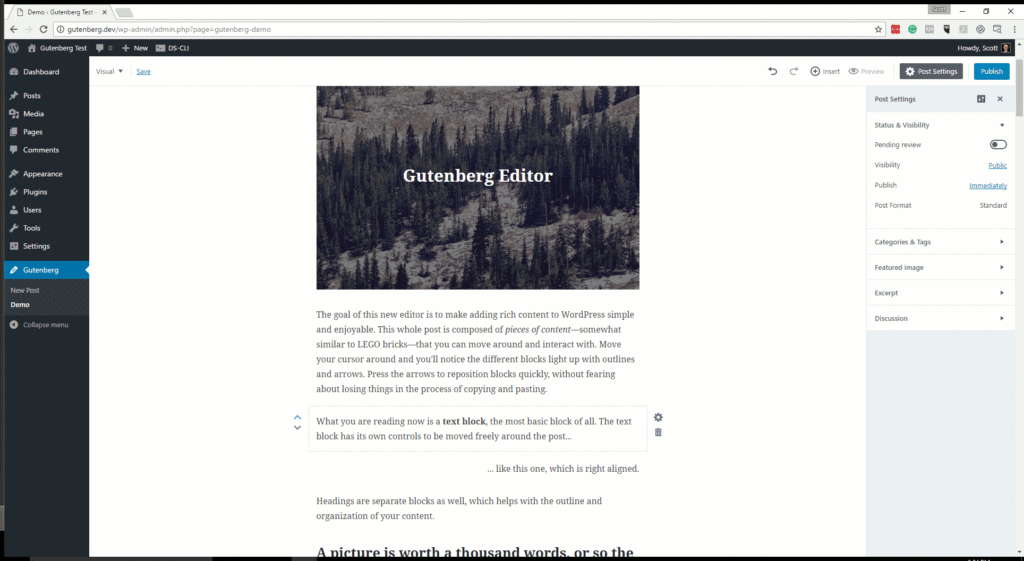
It appears really easy to add new content blocks, which are more than just text boxes. Content blocks include things like:
- Text boxes
- Images
- Image galleries
- Headings
- Quotes
- Lists (bulleted like this one, or numbered)
- Cover image (a background image with a text overlay)
- Pullquote
- Table
- Preformatted text
- Code
- Custom HTML
- Classic text
- Horizontal line separator
- Button
- Latest posts widget
- About 35 different types of embeddable content (YouTube, Twitter, SoundCloud, etc.)
There is an awesome variety of content blocks available. Plugins, theoretically, will also be able to add their own content blocks in the future.
Cons of Gutenberg Editor
I’m going to list what I perceive as a negative here, with hopes that the issue will be addressed in the future. I do understand that the plugin is in beta and needs some work.
My understanding of the Gutenberg Editor is that it will eventually replace the current editor. While this may be really nice for the default post and page editor, I see some issues with plugins and themes that rely on metaboxes.
According to the project’s GitHub page, “legacy metaboxes” like the ones used by every plugin that adds a metabox today, would be displayed in an Extended Settings section towards the bottom of the content. This is similar to how they are displayed now, so it’s not a big issue.
However, it feels like the goal is to have as many metaboxes as possible in the right sidebar.
To me, this is problematic, as many plugins include custom post types where the editor is not the main focus. In some CPTs the editor is completely unnecessary, such as is the case with WooCommerce orders. WooCommerce products also have another issue. They use two text editors (product description and product short description). It seems like a tough decision to make when deciding which takes precedence in the main editor, and which goes to the sidebar.
My hope is that plugin developers will be able to add Gutenberg to the supports array when creating their CPT. This would be similar to how we currently enable (or disable) the editor, title, etc.
'supports' => array( 'gutenberg' ) |
Or something like that.
This would allow plugins that have no need for an editor to keep functioning as normal with no changes necessary. While other plugins that want to incorporate the Gutenberg editor can simply add ‘gutenberg’ to their supports array. In the meantime, they will continue to function as they do now until they add that.
How to Contribute to the future of the Gutenberg Editor
You should really give the plugin a test drive on a development site. Do not use it on a live site, as it is not fully functional yet.
Download the plugin in your test site by going to Plugins > Add New, and type Gutenberg in the search box. Or download it directly from WordPress.org.
You will likely find things you love, and others that you may not be so fond of.
Be sure to voice your concerns on the project’s GitHub page.
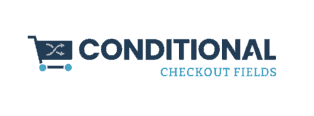



Leave a Reply