Since the initial beta versions of WordPress 4.9.6, I’ve followed how WordPress core would handle privacy. As it turns out, WordPress 4.9.6 does a pretty good job at handling data that is on your site. What it misses, is the ability to export or erase data that elsewhere. This is where my newest plugin, Privacy WP fills the void.
Privacy WP is a WordPress plugin that allows you to easily export and/or erase data that is stored in a third-party service. It does so by hooking into the built-in WordPress export and erase tools that WordPress 4.9.6 introduced. This allows Privacy WP to include data from third-party services in the export file. It can also erase off-site data through the WordPress erase tool.
Over the last few months it seems like the whole world is talking about GDPR. If you’re not familiar with what GDPR is, it’s a privacy law out of the European Union. This law, among other things, requires businesses be able to show individuals all of the data that they have about them. Individuals also should be able to request the erasure of their data.
Privacy WP helps make the built-in WordPress export/erase tools a “one-stop-shop” for all privacy related matters.
Privacy WP Features
- Easily integrate with third-party services. In most cases your account’s API key is all that you need.
- Works with tools that are already on your website. This provides one export file with a more complete picture of the data you hold on your customers/users.
- Almost no learning curve. Once you know how to work the WordPress export and erase tool, you’re able to use Privacy WP.
- Currently works with: Stripe, MailChimp, ConvertKit, Insightly CRM. Additional integrations are actively in development.
Additional features can be found on https://privacywp.com. I won’t list everything here since there will be more features. It will be best to see the Privacy WP website for more information.
Who Needs Privacy WP?
Any business who stores data in a third-party service like the ones mentioned above that also has any data on EU citizens. Just because you and your business are not physically located within the EU, it doesn’t mean you won’t have to provide this data to people in the future.
Why Privacy WP?
Website owners work hard to make their sites as user-friendly as possible. Owners optimize everything from landing pages to e-commerce checkout flow. This not only leads to higher conversions, but also happier site visitors. It makes sense. If the website visitor is happy with their experience, they’re more likely to return. The more they return, the more likely it is that they’ll continue to buy whatever that website is offering.
But let’s say everything is optimized as much as possible on your website, yet you don’t consider data privacy. Could you imagine the frustration of a visitor who gets a dozen different “exports” of data all in various formats (CSV, PDF, screenshots)? It would be a nightmare to look at. It might also leave someone wondering “is there anything else I should be expecting?”
This is why Privacy WP was built.
If you’re addressing privacy as a hassle or burden, your site’s visitors will see your response as a hassle as well. You don’t have to like or agree with GDPR. But your site’s visitors might. If they aren’t happy with how you handle their requests it could be likely that they find someone else who handles it better. Give them a good experience with how you handle their data and they’ll continue to return to your website.
Where Can I Get Privacy WP?
Privacy WP is available on https://privacywp.com and it is currently priced as low as $29 for all integrations. This price point should make it affordable enough for any site owner to be able to afford the solution it provides.
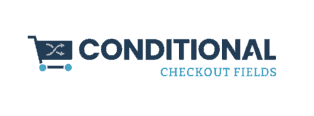



Leave a Reply