There are many different types of bugs that can come up in WordPress. While the developers who make WordPress generally do a great job at squashing bugs, they do pop up from time to time. If you happen to come across a bug, it’s important that you report it. The WordPress community benefits from this type of reporting, and it makes WordPress even better. This post will give you an overview of how to report bugs in WordPress.
Know Thy Bug
Before you file a bug report, first make sure you know where the bug came from. Is it coming from WordPress core, a plugin, a theme, or a combination of those?
You should also identify whether the bug is an error, or if something unexpected is happening.
If it is an error, you will probably see some error message and a bunch of other information on the screen. Use a plugin like Debug Bar, to help narrow down where the bug is coming from. The plugin will add a menu to the top bar in your WordPress site while logged in. It will show you all sorts of information on the current page load.
If something unexpected is happening, you may have to document what you did in order to duplicate the output. This may be something like you click a link to go to a certain page, and you end up on a different page than expected. While rare, it can happen.
To test whether or not the bug is a WordPress core bug, try duplicating the bug in a fresh install of WordPress. Use a locally hosted site with a software like DesktopServer to avoid having to change your live site, or set up a test site on your hosting account. Delete all plugins, and themes other than the default theme that comes packaged with WordPress, then try to duplicate it.
If you can’t duplicate the bug with a fresh install of WordPress, then the problem might be from a plugin or theme. Try installing and activating each plugin and theme on the fresh install of WordPress that you had on the original site one-by-one until you can reproduce the bug. The last one you activated before the bug came back likely is the source of the bug.
Don’t Duplicate Bug Reports
If the bug is a WordPress core bug, do a search to see if someone else already reported a similar bug in WordPress. Similar issues may already exist. If you find a similar bug, you can add a note to the issue. This can provide additional information into what is causing the bug to occur. Try not to report the same bug in multiple bug reports as this adds additional bugs that need to be researched, and dealt with.
If the bug is from a plugin or theme found on WordPress.org, search the support forums for the bug you found. There may already be a solution to the problem, or the developer may already be working on a fix. Don’t overburden the developer if they are already aware of the issue, as it slows down their response.
Discuss the Bug
If you’re unsure whether or not you found a bug, discuss it with developers who can help figure it out.
Here are a couple places where you can discuss the bug with developers.
You can reach out to the developers of individual plugins and themes to discuss the issue you’re having as well (see Report the Bug section below).
Report Bugs in WordPress
If you’ve determined that the bug you found is a legitimate bug, it’s time to report it.
Report WordPress Core Bugs
- Visit WordPress Trac, which is the official place to report bugs in WordPress. Log in with the same username and password that you use on the WordPress support forum.
- Click New Ticket.
- Fill out the ticket information. Be sure to give detailed information about the bug.
Developers will most likely need more information from you, so keep an eye on the ticket. Towards the bottom of the ticket, there is a section titled “Notifications” with a button to watch this ticket. Click that button to enable notifications on the ticket.
When a proposed solution is provided, you can test the solution to see that it does fix the bug.
Report Bugs in WordPress Plugins or Themes
If the plugin or theme is hosted on WordPress.org, you can let the developer know that there is a bug by visiting the support forum for the plugin or theme.
Give them as much information as possible regarding the bug, so that they can assist you.
If the plugin or theme is a paid software that you downloaded from another site, you may have to report the bug through the developer’s support channels. They may have a support forum on their website, email support, or some other support system.
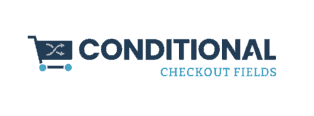



Using the new twenty twenty-three theme I created a site in local by flywheel, no modifications or add-ons or plugins, then created a blueprint from the site, then another site from the blueprint. The site from the blueprint has a couple of new strange boxes on the sample page not in the original site. I tried reporting this as a bug to WordPress .org but my WP .org user was not recognized on the forum page. My question is, should this suspected bug be reported to the theme, Local by Flywheel, or WordPress.org. Thanks