The other day I had a friend ask me what I use for analytics on my website. Google Analytics and Webmaster Tools or Search Console was good, but it just had too much information for him. All of that information is spread across different accounts – some of it is for his sites, and others for client sites. It’s good for what it is, but it felt like he couldn’t quite get to the important bits easily, and he was pretty fed up with it.
I suggested Google Data Studio, which I learned about from Brandy Lawson at WordCamp Phoenix a couple weeks ago.
In her talk, Brandy walked through how to set up Google Data Studio reports, and why you should be using them. During her (maybe) 45 minute talk I was able to set up my own report. It wasn’t a huge time investment, and it allowed me to get some good high-level reporting set up. I’ve since refined the report for my own specific purposes, but I had a good shell in place.
Anyway, back to my friend. Knowing him, he has dozens of sites, and he wants to be able to get insights into the visitors without having to log in to multiple accounts, or navigate through multiple screens and then filter data just to get to what’s important to him the way Google Analytics requires.
Google Data Studio is a perfect fit for his needs.
It will allow him (and you) to:
- Import the data from multiple data sources into one report (Google Analytics and Google Search Console, or a number of other data sources)
- Set up a report once with the data that is important to him (or his clients)
- Quickly analyze the data, and switch between different time periods (how does this month compare to last month)
- Share the reports with his clients
Here’s a video I made that shows how Google Data Studio works. Skip to the 2:00 mark to skip the back story I discussed above.
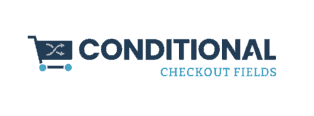



Hi Scott, Glad you got inspired to do this – I think a lot of people are missing out but will be catching on soon – it just saves so much time and allows you to focus on what is important – I just gave a Data Studio presentation at WordCamp Rochester and it was well received also. I am also the “keeper” of a Data Studio resource finder – free and ungated here https://datastudio.google.com/open/0B2lgFyX5qOqhbFE5RllsdFdtMXc
Let me know if you are interested in exchanging some reports – I’m sharing some with the peeps in Rochester ….