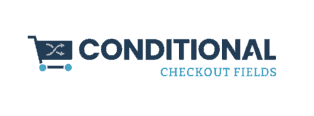A few weeks ago the WordPress plugin company WordImpress announced their rebranding, which included their company name change to Impress.org. Part of the rebranding included an open call to find a new home for several of their plugins, including the Quick Checkout plugin. Their reasoning was that their focus was now mainly focused on nonprofits. […]
WooCommerce
Subscriber Discount Plugins Updated
I have two free plugins on the WordPress plugin repository, which let you automatically create discounts for subscribers to your mailing list. Subscriber Discounts for Easy Digital Downloads, and Subscriber Discounts for WooCommerce. I know, I’m really creative with the names 🙂 Out of the box, these plugins let you create unique discount codes for […]
How to Conditionally Display WooCommerce Checkout Field
In two previous posts, I described how to edit the default WooCommerce checkout fields, and also how to add a custom field to the checkout screen. These changes are a great way to tailor the checkout process so that it is easier for your customers to make a purchase, and so that you collect all […]
Add Custom Field to WooCommerce Checkout
I recently wrote about how to edit the existing WooCommerce checkout fields. That tutorial is useful if all you need to edit are the default fields that WooCommerce provides at checkout. If you are finding yourself requiring additional information from your customers, you may want to add a custom field to WooCommerce checkout process. Note: […]
How to Edit WooCommerce Checkout Fields
WooCommerce is a great free plugin for WordPress that lets you transform your humble blog into a full-fledged e-commerce site. For most shops running WooCommerce as their shopping cart platform, the default checkout form fields are more than enough to get their customer’s orders processed. There are times though when someone might want to edit […]